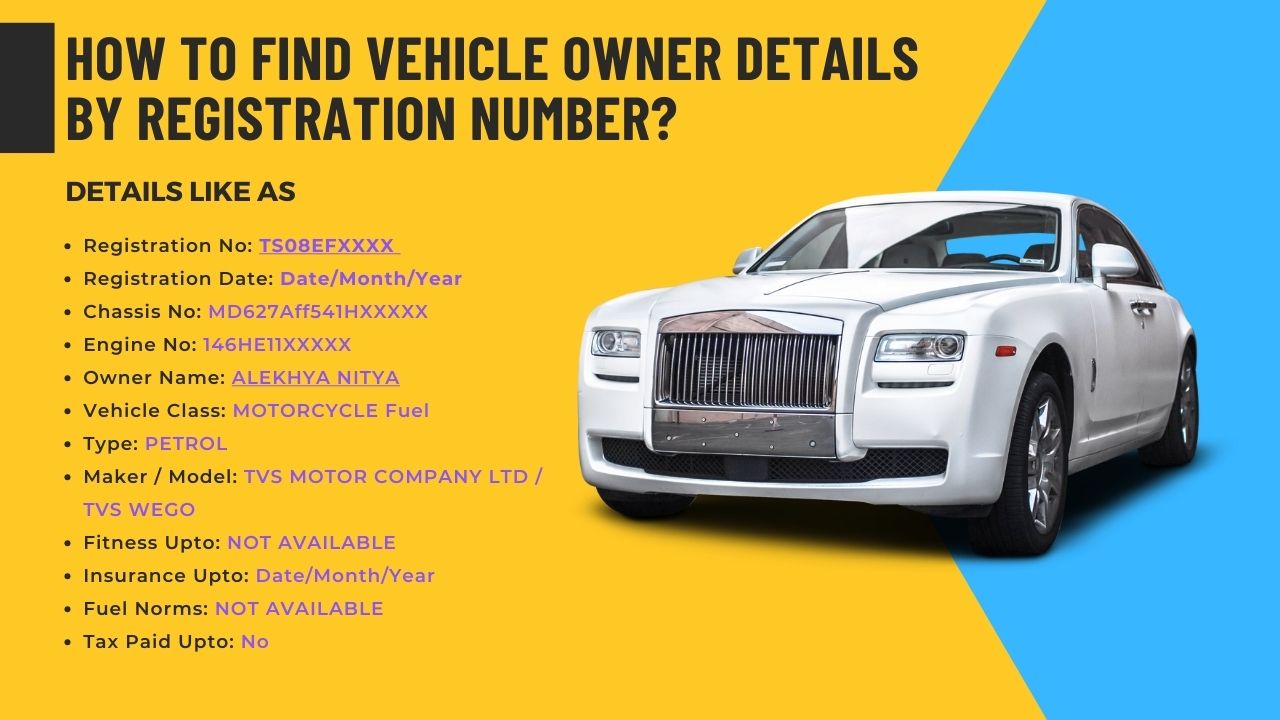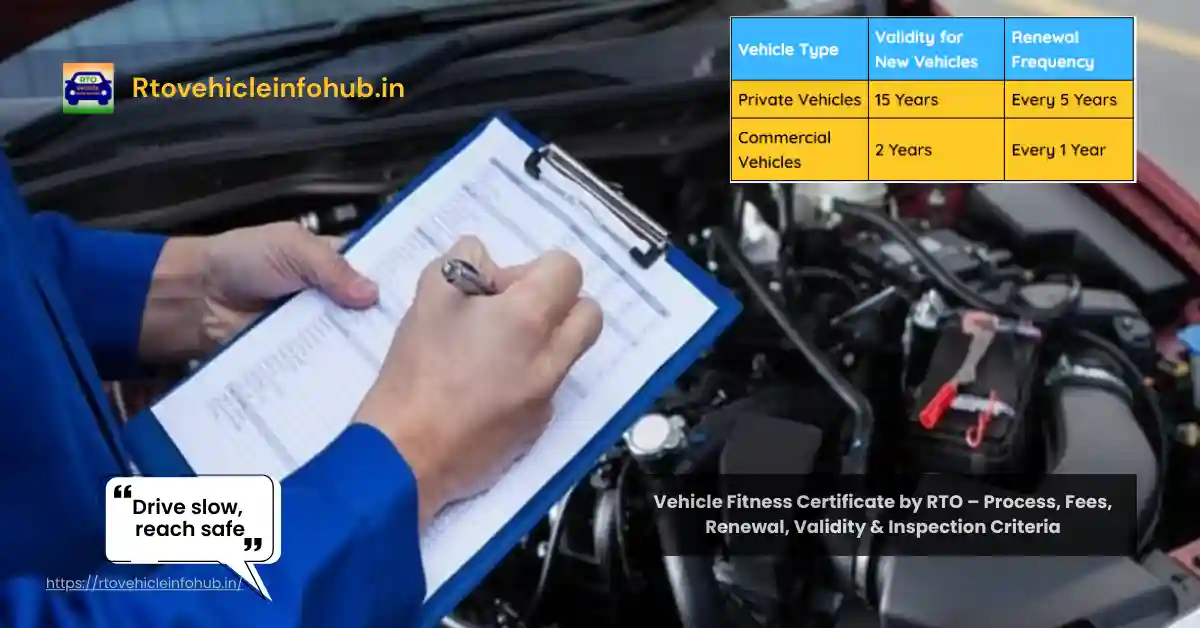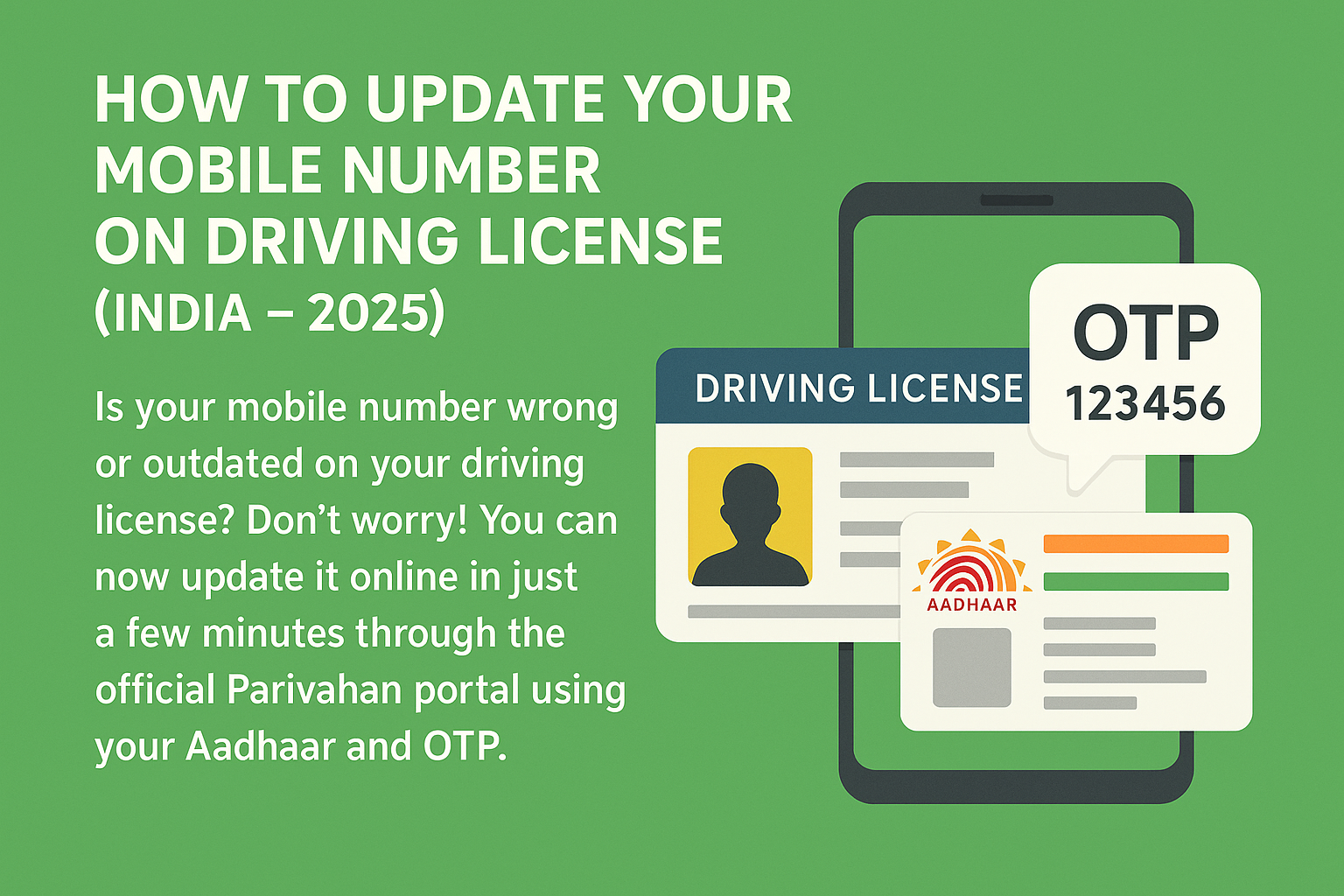
- Update Mobile Number in Driving Licence
- Update Mobile Number on Parivahan Portal
- Can I Update Mobile Number Without Aadhaar?
- How Much Time Does Mobile Number Update Take?
How to Update Your Mobile Number on Driving License (India – 2026 Guide- Online + Offline)
Is your mobile number wrong or outdated on your driving license? Don’t worry! You can now update it online in just a few minutes through the official Parivahan portal using your Aadhaar and OTP.
When Should You Update?
- If your number has changed
- You’re not receiving SMS from transport services
- You never linked a mobile number before
Documents Required
- Driving License number
- Date of Birth (as per DL)
- New mobile number
- Aadhaar Card (for OTP verification)
Step-by-Step Process
Step 1: Open the Parivahan Portal
Visit https://parivahan.gov.in and go to “Driving License Related Services”.
Step 2: Choose Your State
Select the state where your license was issued to continue.
Step 3: Select "Update Mobile Number"
- Click the mobile number update option
- Enter DL number and Date of Birth
- Submit the new mobile number
Step 4: Verify With OTP
You’ll receive an OTP on your Aadhaar-linked mobile. Enter it to verify and complete the process.
Step 5: Confirmation
After verification, your new mobile number will be linked to your driving license. You’ll receive an SMS confirmation.
Note: If Aadhaar is not linked or OTP fails, you may need to visit your nearest RTO office with ID proof.
Why It Matters
- Get license status alerts via SMS
- Receive renewal reminders
- Required for online DL tests and verification
Keep your mobile number updated to receive e-challan alerts, renewal reminders, and important DL notifications.
The same mobile number works for both Driving Licence and RC services, making all Parivahan updates easy to track.
| Service Type | Applicable Fee (₹) |
|---|---|
| Mobile Number Update (No Card Reprint) | ₹0 – ₹50 |
| Mobile Number Update with DL Reprint | ₹200 |
| Smart Card Driving License Reissue | ₹200 – ₹300 |
| Speed Post Charges (If Applicable) | ₹50 |
Fees are as per Sarathi Parivahan guidelines and may vary slightly depending on the state RTO.
✅ Keep your DL details up to date for a smooth and secure digital experience!
How to Update Mobile Number in RC (Vehicle Registration)
You can update the mobile number linked to your vehicle RC online through the Vahan Parivahan portal. The process is similar to DL update and requires OTP verification.
- Visit vahan.parivahan.gov.in
- Select “Update Mobile Number”
- Enter vehicle number and chassis details
- Verify OTP and submit
Can I Update Mobile Number Without Aadhaar?
In most states, updating a mobile number on Driving Licence or RC requires Aadhaar-linked OTP verification. If your Aadhaar is not linked, the online process may not work.
In such cases, you must visit your nearest RTO with your original documents to request a manual update.
How Much Time Does Mobile Number Update Take?
In most cases, the mobile number update is completed instantly after OTP verification. You will receive an SMS confirmation once the update is successful.
In rare cases, the update may take up to 24 hours depending on state server processing.
Useful Links
- Update mobile number in driving license
- Driving license Parivahan number change
- Driving license Aadhaar link mobile update
- How to change phone number in DL online
Frequently Asked Questions
Why is it important to update the mobile number on a driving license?
Updating your mobile number ensures you receive timely SMS alerts from the RTO, reminders for license renewal, challan updates, and other important transport-related notifications.
Can I update my driving license mobile number online?
Yes. The Parivahan Sewa portal allows you to update your mobile number online using your driving license details and Aadhaar-based OTP verification.
What documents are required to update the mobile number?
You need your Driving License number, Date of Birth (as per DL), Aadhaar Card for OTP verification, and the new mobile number.
Do I need to visit the RTO to update my mobile number?
No, in most cases you don’t need to visit the RTO. The process is fully online. However, if your Aadhaar verification fails, you may need to visit the RTO once.
How long does it take to update the mobile number?
The update is usually completed instantly after OTP verification. You will receive an SMS confirmation once your number is linked successfully.
Is there any fee for updating the mobile number on a driving license?
Currently, there is no additional fee for updating your mobile number through the Parivahan portal.
Can I use a mobile number not linked with Aadhaar?
No. For OTP authentication, you must use a mobile number that is linked with your Aadhaar card.
This website provides RTO office information and guidance based on official government portals. It does not provide personal owner data or real-time challan amounts.