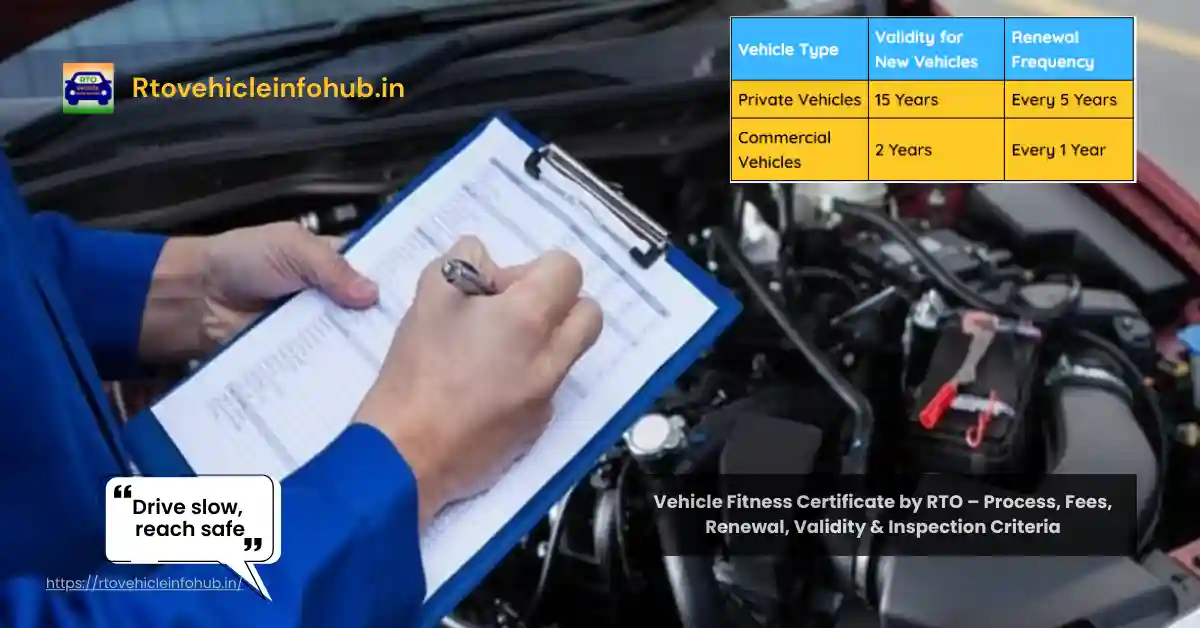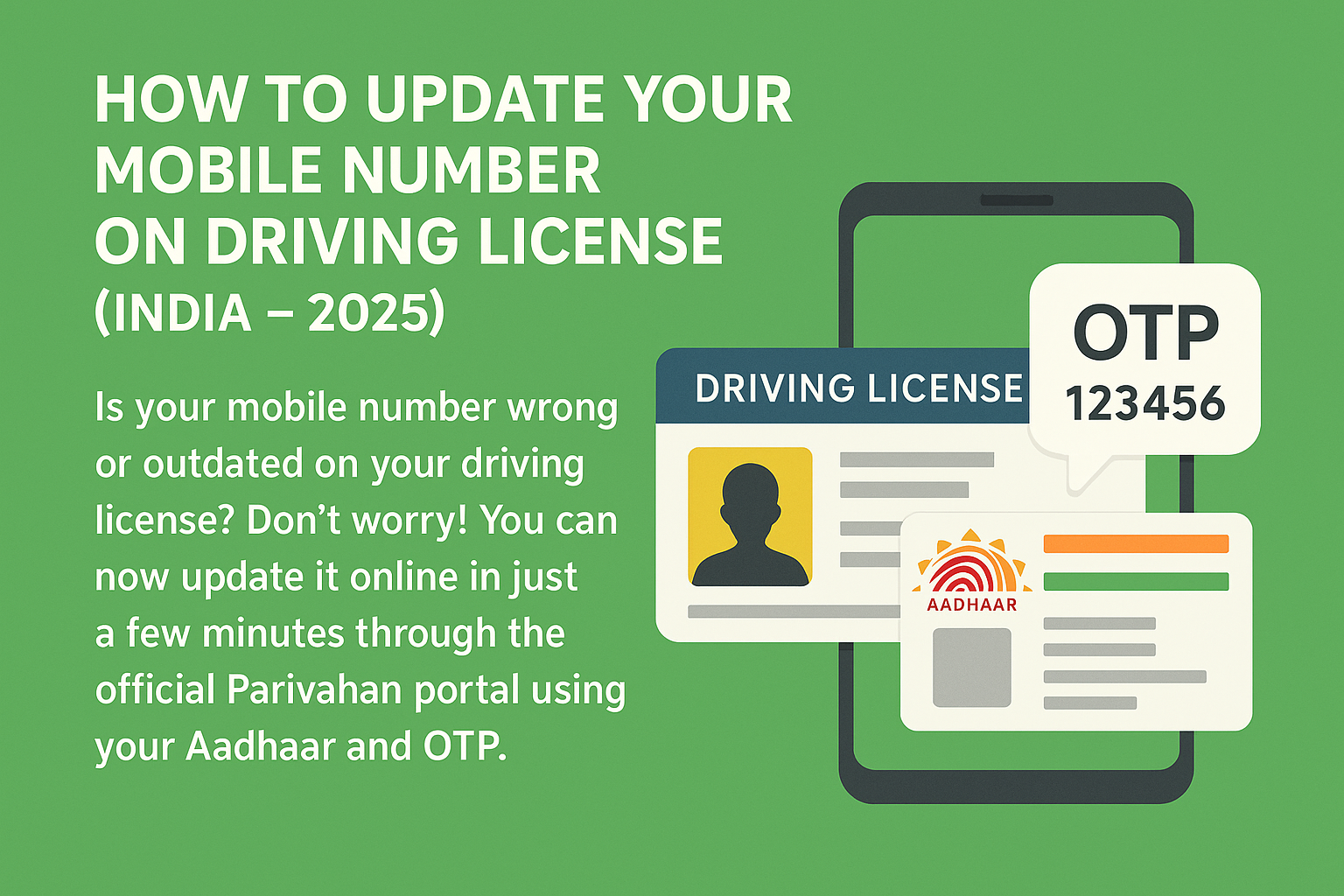How to Find Vehicle Owner Details by Number Plate 2026: 🔍 Legal & Free Guide
Verifying vehicle registration details in India is now completely digital. Whether you are buying a used car or reporting an incident, the VAHAN portal allows you to check owner status, insurance, and road tax details legally.
⚡ Quick Jump: What do you need?
🚨 Important Note on Privacy
Due to the Supreme Court's privacy rulings, sensitive data like the owner's full home address and mobile number are NOT visible online. You can only see the owner's name (partially masked) and vehicle statistics.
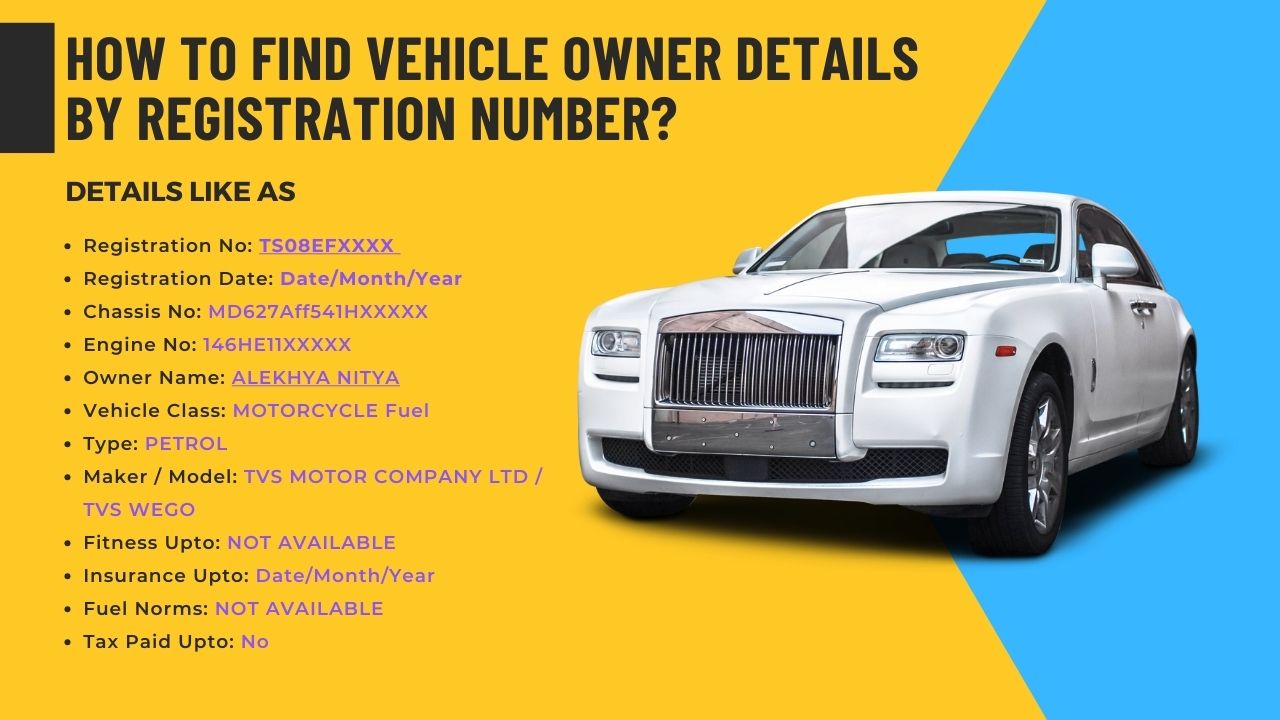
📋 Official Steps to Search Vehicle Details
Follow these 100% official steps to get vehicle info for free:
Check Vehicle Age & Fitness 📅
Buying a used car? Calculate its exact age and see when the fitness certificate expires.
1. Visit Website
Go to VAHAN Parivahan Portal.
Direct Link:
https://vahan.parivahan.gov.in/nrservices/...2. Login/Register
Use your mobile number and email ID to create an account or log in.
3. Enter Details
Input the registration number and captcha, then click on Search.
No payment is required for basic vehicle details.
What Details are Legally Visible?
The VAHAN portal provides a wealth of technical information:
- ✔️ Owner’s Name (partially masked)
- ✔️ Vehicle Make & Model
- ✔️ Fuel Type (Petrol/Diesel/CNG/Electric)
- ✔️ Registration Date & Validity
- ✔️ Chassis & Engine Number (partial)
- ✔️ Insurance Validity
- ✔️ PUC Certificate Status
- ✔️ Fitness Certificate (for commercial vehicles)
Note: Data shown is sourced from official RTO records through the VAHAN database.
🚀 RTO Essential Tools
Common Questions on Vehicle Search
Is it legal to find vehicle owner details by registration number in India?
Yes, it is legal if you use the official VAHAN Parivahan portal. The system only shows limited details like registration status, insurance, and fitness certificate. Sensitive data such as address or phone number is never shared for privacy reasons.
Do I need to sign up before checking vehicle details?
Yes. To use the “Know Your Vehicle Details” service, you must register or log in with a valid mobile number. This adds a layer of security and prevents misuse of the service.
Can I see the full address of the vehicle owner?
No. The VAHAN portal provides only essential public information such as owner name, registration date, fuel type, and insurance validity. Full personal details like address remain confidential.
What should I do if the registration number is invalid or not showing results?
Check if you have entered the number in the correct format (e.g., KA01AB1234 without spaces). If still not found, the vehicle may not be registered on the VAHAN portal or the record may not yet be updated.
Can this method help me when buying a second-hand car or bike?
Yes. By checking the VAHAN database, you can confirm the seller’s ownership, whether road taxes are paid, and if the insurance is valid. This ensures you don’t buy a stolen or disputed vehicle.
Is there any free app to check vehicle owner details?
The official Parivahan app provides limited vehicle details for free.
Can I check owner details of vehicles from other states?
Yes, VAHAN works pan-India for most registered vehicles.
This website provides RTO office information and guidance based on official government portals. It does not provide personal owner data or real-time challan amounts.